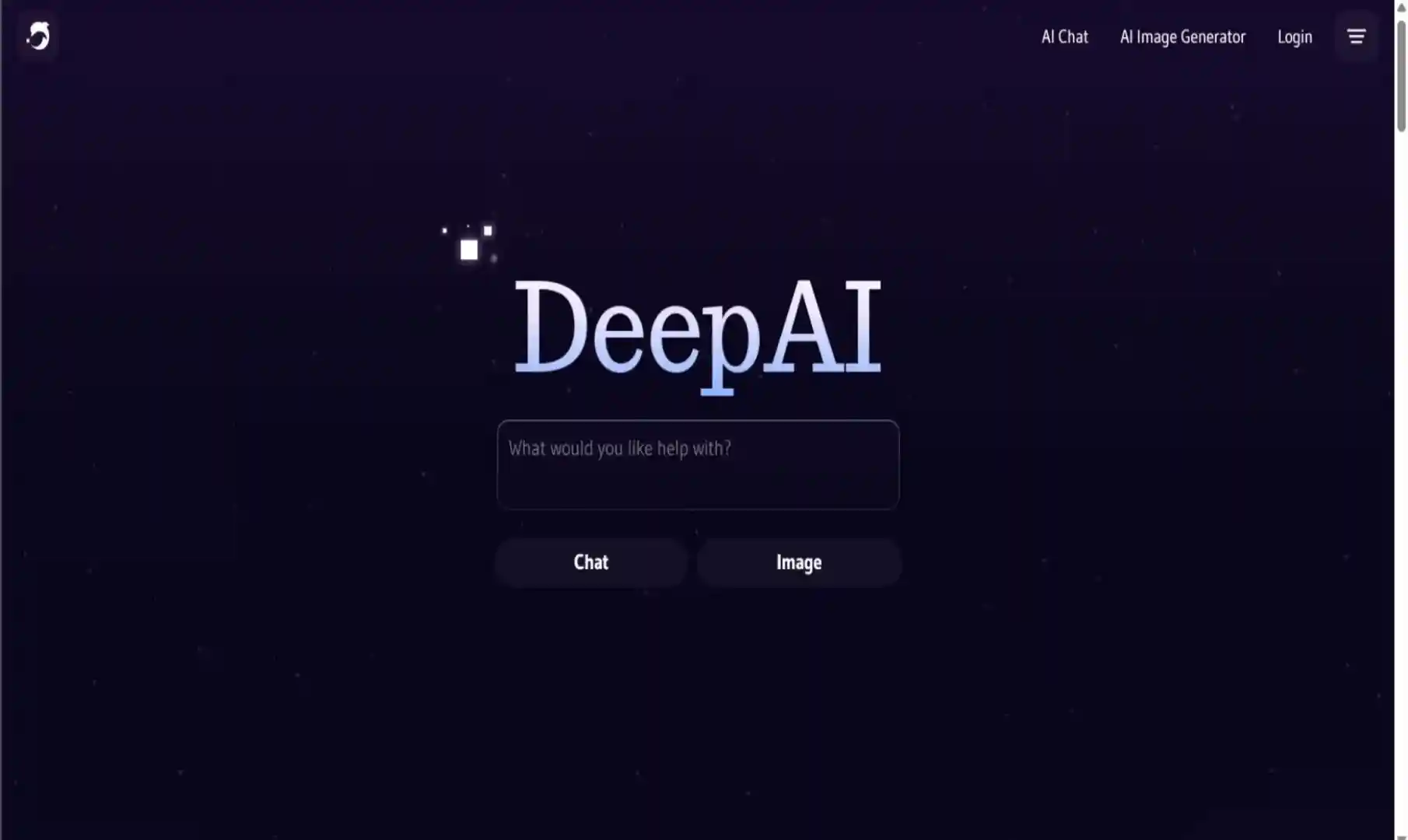To generate an AI-generated image from a text prompt using DeepAI, one needs to visit the DeepAI website, click the Image button, type in any idea in text format from the provided dialog box, select a style from the Style Library, choose the appropriate format from the Select shape options, and click Generate to create the AI image. Once generated, the image can be edited using the AI Image Editor by entering simple prompts. The DeepAI Text-to-Image Editor is praised as an outstanding tool for art generation, offering remarkable results with ease.

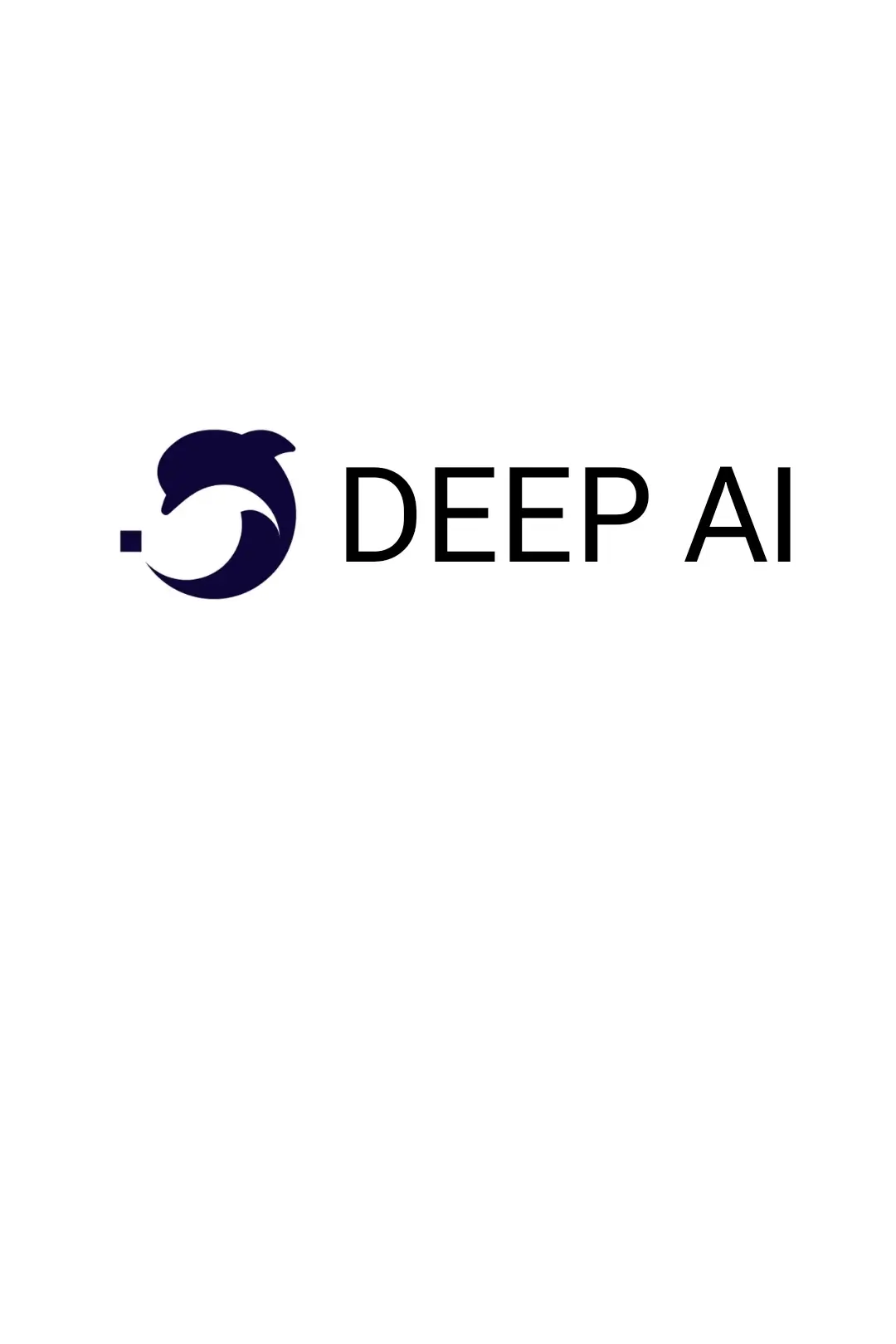
Ai Blog
Deep ai Ai Tool
.webp)
Deep ai
DeepAI Text-to-Image Editor is an AI-powered tool that generates images from text descriptions. It uses a deep-learning algorithm that has been pre-trained on vast amounts of image and video data to comprehend the meaning of different words. The tool is completely free and offers a user-friendly interface that allows for quick and enjoyable art creation.